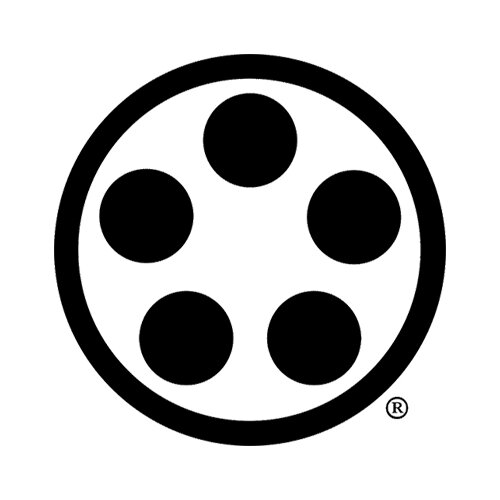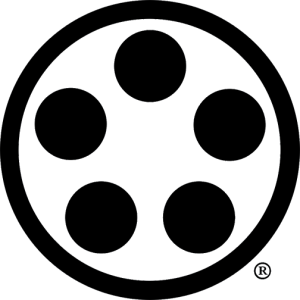Enroll
Enrollment Process (1-2 min)
If you have a coupon code, click on the Redeem Coupon button , enter the coupon code in the text box, and clcik on apply.
Click on the typed of class you would like to attend.
Click on the date you would like to attend the class.
Available class dates appear in bold.
Select your time zone from the drop-down list.
Click on the class time in the box under the time zone.
Click on Select and Continue to book this date. Click on Select and add another time to add another date. Click on Select and make recurring to book multiple dates in succession.
Enter your information.
Accept the Terms, Conditions & Acknowledgement and Release of Liability. (If applicable to this class type.)
Attest you are at least 18 years old as of the date of this class.
Checkout.
You have the option to create an account for a more efficient checkout process for those returning.
If you have questions about the registration process please contact us here.